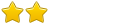Witam, dzisiaj pojawil mi sie blad systemu z nazwa pliku cayfq2.cmd
Pozniej wrzucilem do laptopa pendriwea na ktorym dostalem kilka plikow i vista wlaczyla mi okno autostartu z programem do uruchomienia cayfq.cmd mimo iz nic takiego na penie nie bylo.
Oto logi z 2 komputerow 1-wszy z pc ze swiezym xp jeszcze bez sterownikow, 2 z laptopa z vista.
Prosze o przeanalizowanie logow i ew podpowiedzi. Z góry dziekuje!
ComboFix 08-03-14.4 - Tharkun 2008-03-16 19:49:20.4 - NTFSx86
Microsoft Windows XP Professional 5.1.2600.2.1250.1.1045.18.2813 [GMT 1:00]
Running from: C:\Documents and Settings\Tharkun\Pulpit\ComboFix.exe
WARNING -THIS MACHINE DOES NOT HAVE THE RECOVERY CONSOLE INSTALLED !!
.
((((((((((((((((((((((((( Files Created from 2008-02-16 to 2008-03-16 )))))))))))))))))))))))))))))))
.
No new files created in this timespan
.
(((((((((((((((((((((((((((((((((((((((( Find3M Report ))))))))))))))))))))))))))))))))))))))))))))))))))))
.
2008-03-16 17:52 --------- d-----w C:\Program Files\microsoft frontpage
2008-03-16 17:51 --------- d-----w C:\Program Files\Usługi online
2008-03-14 15:21 100,382 --sh--r C:\cayfq2.cmd
.
((((((((((((((((((((((((((((((((((((( Reg Loading Points ))))))))))))))))))))))))))))))))))))))))))))))))))
.
.
*Note* empty entries & legit default entries are not shown
REGEDIT4
[HKEY_CURRENT_USER\SOFTWARE\Microsoft\Windows\CurrentVersion\Run]
"CTFMON.EXE"="C:\WINDOWS\system32\ctfmon.exe" [2004-08-04 13:00 15360]
[HKEY_USERS\.DEFAULT\Software\Microsoft\Windows\CurrentVersion\Run]
"CTFMON.EXE"="C:\WINDOWS\system32\CTFMON.EXE" [2004-08-04 13:00 15360]
[HKLM\~\services\sharedaccess\parameters\firewallpolicy\standardprofile\AuthorizedApplications\List]
"%windir%\\system32\\sessmgr.exe"=
.
**************************************************************************
catchme 0.3.1344 W2K/XP/Vista - rootkit/stealth malware detector by Gmer, http://www.gmer.net
Rootkit scan 2008-03-16 19:49:55
Windows 5.1.2600 Dodatek Service Pack 2 NTFS
scanning hidden processes ...
scanning hidden autostart entries ...
scanning hidden files ...
scan completed successfully
hidden files: 0
**************************************************************************
.
Completion time: 2008-03-16 19:50:15
ComboFix2.txt 2008-03-16 18:43:02
ComboFix 08-03-14.4 - Kerenya 2008-03-16 19:43:21.1 - NTFSx86
Microsoft® Windows Vista™ Home Premium 6.0.6000.0.1250.1.1045.18.1095 [GMT 1:00]
Running from: D:\antyvir\ComboFix.exe
* Created a new restore point
.
((((((((((((((((((((((((( Files Created from 2008-02-16 to 2008-03-16 )))))))))))))))))))))))))))))))
.
2008-03-16 09:54 . 2008-03-16 09:54 <DIR> d-------- C:\Windows\BDOSCAN8
2008-03-15 18:33 . 2008-03-15 18:33 <DIR> d-------- C:\Program Files\Ventrilo
2008-03-15 18:33 . 2008-03-15 18:33 <DIR> d-------- C:\Program Files\Common Files\Wise Installation Wizard
2008-03-15 18:28 . 2008-03-15 18:34 <DIR> d-------- C:\Users\Kerenya\AppData\Roaming\Ventrilo
2008-03-15 00:05 . 2008-03-15 00:09 <DIR> d-------- C:\Program Files\KeePass Password Safe
2008-03-14 22:17 . 2007-01-18 13:00 3,968 --a------ C:\Windows\System32\drivers\AvgArCln.sys
2008-03-14 22:15 . 2008-03-16 08:47 <DIR> d-------- C:\Users\Kerenya\AppData\Roaming\AVG7
2008-03-14 22:15 . 2008-03-14 22:15 9,216 --a------ C:\Windows\System32\avgwlntf.dll
2008-03-14 22:14 . 2008-03-14 22:23 <DIR> d-------- C:\Users\All Users\avg7
2008-03-14 22:14 . 2008-03-14 22:23 <DIR> d-------- C:\ProgramData\avg7
2008-03-14 22:13 . 2008-03-14 22:13 <DIR> d-------- C:\Users\Kerenya\AppData\Roaming\Grisoft
2008-03-14 22:13 . 2008-03-14 22:14 <DIR> d-------- C:\Users\All Users\Grisoft
2008-03-14 22:13 . 2008-03-14 22:14 <DIR> d-------- C:\ProgramData\Grisoft
2008-03-14 22:13 . 2007-05-30 13:10 10,872 --a------ C:\Windows\System32\drivers\AvgAsCln.sys
2008-03-13 11:34 . 2008-03-13 11:34 <DIR> d-------- C:\Program Files\SubEdit-Player
2008-03-09 11:04 . 2008-03-09 11:06 <DIR> d-------- C:\Users\Kerenya\Gadu-Gadu
2008-03-09 11:04 . 2008-03-09 11:04 <DIR> d-------- C:\Program Files\Gadu-Gadu
2008-03-08 22:26 . 2008-03-08 22:26 <DIR> d-------- C:\Users\Kerenya\AppData\Roaming\Talkback
2008-03-08 22:26 . 2008-03-08 22:26 0 --a------ C:\Windows\nsreg.dat
2008-03-05 20:48 . 2006-10-26 19:56 32,592 --a------ C:\Windows\System32\msonpmon.dll
2008-03-05 20:48 . 2006-10-26 19:58 30,512 --a------ C:\Windows\System32\mdimon.dll
2008-03-05 20:45 . 2008-03-05 20:45 <DIR> d-------- C:\Program Files\Microsoft Works
2008-03-05 20:43 . 2008-03-05 20:43 <DIR> d-------- C:\Windows\PCHEALTH
2008-03-05 20:43 . 2008-03-05 20:43 <DIR> d-------- C:\Program Files\Microsoft.NET
2008-03-05 20:40 . 2008-03-05 20:40 <DIR> d-------- C:\Program Files\Microsoft Visual Studio 8
2008-03-05 20:38 . 2008-03-13 10:26 <DIR> d-------- C:\Users\All Users\Microsoft Help
2008-03-05 20:38 . 2008-03-13 10:26 <DIR> d-------- C:\ProgramData\Microsoft Help
2008-03-04 16:53 . 2008-03-04 16:53 <DIR> d-------- C:\Program Files\Microsoft CAPICOM 2.1.0.2
2008-02-24 17:23 . 2008-02-24 17:23 <DIR> d-------- C:\Program Files\DivX
2008-02-23 17:43 . 2008-03-13 10:18 174,288,643 --a------ C:\Windows\MEMORY.DMP
2008-02-21 12:53 . 2008-02-21 12:53 205,824 --a------ C:\Windows\System32\msoeacct.dll
2008-02-21 12:53 . 2008-02-21 12:53 87,040 --a------ C:\Windows\System32\msoert2.dll
2008-02-21 12:53 . 2008-02-21 12:53 39,424 --a------ C:\Windows\System32\ACCTRES.dll
2008-02-21 12:52 . 2008-02-21 12:52 376,320 --a------ C:\Windows\System32\winsrv.dll
2008-02-21 12:52 . 2008-02-21 12:52 194,560 --a------ C:\Windows\System32\WebClnt.dll
2008-02-21 12:52 . 2008-02-21 12:52 110,080 --a------ C:\Windows\System32\drivers\mrxdav.sys
2008-02-21 12:52 . 2008-02-21 12:52 49,664 --a------ C:\Windows\System32\csrsrv.dll
2008-02-21 12:49 . 2008-02-21 12:49 414,208 --a------ C:\Windows\System32\msscp.dll
2008-02-21 12:49 . 2008-02-21 12:49 396,800 --a------ C:\Windows\System32\MPSSVC.dll
2008-02-21 12:49 . 2008-02-21 12:49 392,192 --a------ C:\Windows\System32\FirewallAPI.dll
2008-02-21 12:49 . 2008-02-21 12:49 374,456 --a------ C:\Windows\System32\mcupdate_GenuineIntel.dll
2008-02-21 12:49 . 2008-02-21 12:49 178,688 --a------ C:\Windows\System32\iphlpsvc.dll
2008-02-21 12:49 . 2008-02-21 12:49 86,016 --a------ C:\Windows\System32\icfupgd.dll
2008-02-21 12:49 . 2008-02-21 12:49 63,488 --a------ C:\Windows\System32\drivers\mpsdrv.sys
2008-02-21 12:49 . 2008-02-21 12:49 61,952 --a------ C:\Windows\System32\cmifw.dll
2008-02-21 12:49 . 2008-02-21 12:49 23,040 --a------ C:\Windows\System32\drivers\tunnel.sys
2008-02-21 12:49 . 2008-02-21 12:49 16,896 --a------ C:\Windows\System32\wfapigp.dll
2008-02-21 12:49 . 2008-02-21 12:49 15,360 --a------ C:\Windows\System32\drivers\TUNMP.SYS
2008-02-21 12:48 . 2008-02-21 12:48 8,147,968 --a------ C:\Windows\System32\wmploc.DLL
2008-02-21 12:48 . 2008-02-21 12:48 1,191,936 --a------ C:\Windows\System32\msxml3.dll
2008-02-21 12:48 . 2008-02-21 12:48 104,448 --a------ C:\Windows\System32\DWWIN.EXE
2008-02-21 12:48 . 2008-02-21 12:48 7,680 --a------ C:\Windows\System32\spwmp.dll
2008-02-21 12:48 . 2008-02-21 12:48 4,096 --a------ C:\Windows\System32\msdxm.ocx
2008-02-21 12:48 . 2008-02-21 12:48 4,096 --a------ C:\Windows\System32\dxmasf.dll
2008-02-21 12:48 . 2008-02-21 12:48 2,048 --a------ C:\Windows\System32\msxml3r.dll
2008-02-21 12:47 . 2008-02-21 12:47 1,327,104 --a------ C:\Windows\System32\quartz.dll
2008-02-21 12:47 . 2008-02-21 12:47 803,328 --a------ C:\Windows\System32\drivers\tcpip.sys
2008-02-21 12:47 . 2008-02-21 12:47 223,232 --a------ C:\Windows\System32\WMASF.DLL
2008-02-21 12:47 . 2008-02-21 12:47 216,632 --a------ C:\Windows\System32\drivers\netio.sys
2008-02-21 12:47 . 2008-02-21 12:47 167,424 --a------ C:\Windows\System32\tcpipcfg.dll
2008-02-21 12:47 . 2008-02-21 12:47 24,064 --a------ C:\Windows\System32\netcfg.exe
2008-02-21 12:47 . 2008-02-21 12:47 22,016 --a------ C:\Windows\System32\netiougc.exe
2008-02-21 12:47 . 2008-02-21 12:47 9,728 --a------ C:\Windows\System32\LAPRXY.DLL
2008-02-21 12:47 . 2008-02-21 12:47 2,048 --a------ C:\Windows\System32\asferror.dll
2008-02-21 12:46 . 2008-02-21 12:46 1,335,296 --a------ C:\Windows\System32\msxml6.dll
2008-02-21 12:46 . 2008-02-21 12:46 737,792 --a------ C:\Windows\System32\inetcomm.dll
2008-02-21 12:46 . 2008-02-21 12:46 84,480 --a------ C:\Windows\System32\INETRES.dll
2008-02-21 12:46 . 2008-02-21 12:46 11,776 --a------ C:\Windows\System32\sbunattend.exe
2008-02-21 12:46 . 2008-02-21 12:46 2,048 --a------ C:\Windows\System32\msxml6r.dll
2008-02-21 12:45 . 2008-02-21 12:45 788,992 --a------ C:\Windows\System32\rpcrt4.dll
2008-02-21 12:45 . 2008-02-21 12:45 130,048 --a------ C:\Windows\System32\drivers\srv2.sys
2008-02-21 12:45 . 2008-02-21 12:45 101,888 --a------ C:\Windows\System32\drivers\mrxsmb.sys
2008-02-21 12:45 . 2008-02-21 12:45 84,992 --a------ C:\Windows\System32\drivers\srvnet.sys
2008-02-21 12:45 . 2008-02-21 12:45 58,368 --a------ C:\Windows\System32\drivers\mrxsmb20.sys
2008-02-21 12:44 . 2008-02-21 12:44 <DIR> d-------- C:\Program Files\MSXML 4.0
2008-02-21 12:44 . 2008-02-21 12:44 3,504,824 --a------ C:\Windows\System32\ntkrnlpa.exe
2008-02-21 12:44 . 2008-02-21 12:44 3,470,520 --a------ C:\Windows\System32\ntoskrnl.exe
2008-02-21 12:44 . 2008-02-21 12:44 152,576 --a------ C:\Windows\System32\imagehlp.dll
2008-02-21 12:44 . 2008-02-21 12:44 12,800 --a------ C:\Windows\System32\drivers\fs_rec.sys
2008-02-21 12:44 . 2008-02-21 12:44 5,120 --a------ C:\Windows\System32\wmi.dll
2008-02-21 12:43 . 2008-02-21 12:43 2,026,496 --a------ C:\Windows\System32\win32k.sys
2008-02-21 12:43 . 2008-02-21 12:43 633,856 --a------ C:\Windows\System32\user32.dll
2008-02-21 12:43 . 2008-02-21 12:43 2,048 --a------ C:\Windows\System32\tzres.dll
2008-02-21 12:33 . 2008-02-21 12:33 <DIR> d-------- C:\Users\Kerenya\AppData\Roaming\AdobeUM
2008-02-21 12:27 . 2008-02-21 12:27 1,712,984 --a------ C:\Windows\System32\wuaueng.dll
2008-02-21 12:27 . 2008-02-21 12:27 1,524,224 --a------ C:\Windows\System32\wucltux.dll
2008-02-21 12:27 . 2008-02-21 12:27 549,720 --a------ C:\Windows\System32\wuapi.dll
2008-02-21 12:27 . 2008-02-21 12:27 80,896 --a------ C:\Windows\System32\wudriver.dll
2008-02-21 12:27 . 2008-02-21 12:27 53,080 --a------ C:\Windows\System32\wuauclt.exe
2008-02-21 12:27 . 2008-02-21 12:27 43,352 --a------ C:\Windows\System32\wups2.dll
2008-02-21 12:27 . 2008-02-21 12:27 33,624 --a------ C:\Windows\System32\wups.dll
2008-02-21 12:26 . 2008-02-21 12:26 163,000 --a------ C:\Windows\System32\wuwebv.dll
2008-02-21 12:26 . 2008-02-21 12:26 31,232 --a------ C:\Windows\System32\wuapp.exe
2008-02-21 11:14 . 2008-02-21 11:14 <DIR> d-------- C:\Users\Kerenya\AppData\Roaming\InterVideo
2008-02-21 10:48 . 2008-02-21 10:48 16 --a------ C:\Windows\System32\coh.cache
2008-02-21 10:25 . 2008-02-21 10:25 <DIR> d-------- C:\Users\Kerenya\AppData\Roaming\Toshiba
2008-02-21 09:17 . 2007-01-26 17:13 17,712 --a------ C:\Windows\System32\drivers\UVCFTR_S.SYS
2008-02-21 09:16 . 2008-02-21 09:21 <DIR> d-------- C:\Program Files\Camera Assistant Software for Toshiba
2008-02-21 09:13 . 2008-03-13 10:17 <DIR> dr------- C:\Users\Kerenya\Searches
2008-02-21 09:13 . 2008-03-13 10:17 <DIR> dr------- C:\Users\Kerenya\Contacts
.
(((((((((((((((((((((((((((((((((((((((( Find3M Report ))))))))))))))))))))))))))))))))))))))))))))))))))))
.
2008-03-05 19:44 --------- d-----w C:\Program Files\MSBuild
2008-02-21 12:04 --------- d-----w C:\Program Files\Windows Sidebar
2008-02-21 12:04 --------- d-----w C:\Program Files\Windows Mail
2008-02-21 11:42 824,832 ----a-w C:\Windows\System32\wininet.dll
2008-02-21 11:42 750,080 ----a-w C:\Windows\System32\qmgr.dll
2008-02-21 11:42 56,320 ----a-w C:\Windows\System32\iesetup.dll
2008-02-21 11:42 52,736 ----a-w C:\Windows\AppPatch\iebrshim.dll
2008-02-21 11:42 26,624 ----a-w C:\Windows\System32\ieUnatt.exe
2008-02-21 09:52 --------- d-----w C:\Program Files\Common Files\Symantec Shared
2008-02-21 09:50 --------- d-----w C:\ProgramData\Symantec
2008-02-21 08:16 --------- d--h--w C:\Program Files\InstallShield Installation Information
2008-02-21 08:07 --------- d-sh--w C:\ProgramData\Ulubione
2008-02-21 08:07 --------- d-sh--w C:\ProgramData\Szablony
2008-02-21 08:07 --------- d-sh--w C:\ProgramData\Pulpit
2008-02-21 08:07 --------- d-sh--w C:\ProgramData\Menu Start
2008-02-21 08:07 --------- d-sh--w C:\ProgramData\Dokumenty
2008-02-21 08:07 --------- d-sh--w C:\ProgramData\Dane aplikacji
2008-02-21 08:01 --------- d-----w C:\Program Files\TOSHIBA
2008-02-21 08:00 --------- d-----w C:\Program Files\InterVideo
2008-01-09 14:01 53,248 ----a-w C:\Windows\bdoscandel.exe
2006-11-02 12:50 174 --sha-w C:\Program Files\desktop.ini
.
((((((((((((((((((((((((((((((((((((( Reg Loading Points ))))))))))))))))))))))))))))))))))))))))))))))))))
.
.
*Note* empty entries & legit default entries are not shown
REGEDIT4
[HKEY_CURRENT_USER\SOFTWARE\Microsoft\Windows\CurrentVersion\Run]
"WindowsWelcomeCenter"="oobefldr.dll" [2006-11-02 13:34 2159104 C:\Windows\System32\oobefldr.dll]
"TOSCDSPD"="C:\Program Files\TOSHIBA\TOSCDSPD\TOSCDSPD.exe" [2006-11-13 15:49 413696]
"Gadu-Gadu"="C:\Program Files\Gadu-Gadu\gg.exe" [2007-11-14 11:54 2131392]
"WMPNSCFG"="C:\Program Files\Windows Media Player\WMPNSCFG.exe" [2006-11-02 13:36 201728]
[HKEY_LOCAL_MACHINE\SOFTWARE\Microsoft\Windows\CurrentVersion\Run]
"Windows Defender"="C:\Program Files\Windows Defender\MSASCui.exe" [2006-11-02 13:34 1004136]
"RtHDVCpl"="RtHDVCpl.exe" [2007-01-18 14:46 4349952 C:\Windows\RtHDVCpl.exe]
"TPwrMain"="C:\Program Files\TOSHIBA\Power Saver\TPwrMain.EXE" [2006-12-19 23:16 411768]
"HSON"="C:\Program Files\TOSHIBA\TBS\HSON.exe" [2006-12-07 16:49 55416]
"SmoothView"="C:\Program Files\Toshiba\SmoothView\SmoothView.exe" [2007-02-06 14:21 509496]
"00TCrdMain"="C:\Program Files\TOSHIBA\FlashCards\TCrdMain.exe" [2007-01-17 13:46 534648]
"KeNotify"="C:\Program Files\TOSHIBA\Utilities\KeNotify.exe" [2006-11-06 17:14 34352]
"HWSetup"="C:\Program Files\TOSHIBA\Utilities\HWSetup.exe" [2006-11-01 08:06 413696]
"SVPWUTIL"="C:\Program Files\TOSHIBA\Utilities\SVPWUTIL.exe" [2006-11-01 11:08 438272]
"NDSTray.exe"="NDSTray.exe" []
"topi"="C:\Program Files\TOSHIBA\Toshiba Online Product Information\topi.exe" [2007-03-02 14:10 577536]
"Desktop SMS"="C:\Program Files\IDM\Desktop SMS\DesktopSMS.exe" [2007-01-19 13:25 1507328]
"NvSvc"="C:\Windows\system32\nvsvc.dll" [2007-01-13 09:40 90191]
"NvCplDaemon"="C:\Windows\system32\NvCpl.dll" [2007-01-13 09:40 7766016]
"NvMediaCenter"="C:\Windows\system32\NvMcTray.dll" [2007-01-13 09:40 81920]
"IgfxTray"="C:\Windows\system32\igfxtray.exe" [2006-11-28 20:14 98304]
"HotKeysCmds"="C:\Windows\system32\hkcmd.exe" [2006-11-28 20:17 106496]
"Persistence"="C:\Windows\system32\igfxpers.exe" [2006-11-28 20:13 81920]
"Apoint"="C:\Program Files\Apoint2K\Apoint.exe" [2006-09-11 15:21 180224]
"Toshiba Registration"="C:\Program Files\Toshiba\Registration\ToshibaRegistration.exe" [2007-02-19 15:00 571024]
"Camera Assistant Software"="C:\Program Files\Camera Assistant Software for Toshiba\traybar.exe" [2007-02-13 09:30 405504]
"GrooveMonitor"="D:\Program Files\Microsoft Office\Office12\GrooveMonitor.exe" [2006-10-27 00:47 31016]
"!AVG Anti-Spyware"="C:\Program Files\Grisoft\AVG Anti-Spyware 7.5\avgas.exe" [2007-06-11 10:25 6731312]
"AVG7_CC"="C:\PROGRA~1\Grisoft\AVG7\avgcc.exe" [2008-03-14 22:14 579072]
[HKEY_USERS\.DEFAULT\Software\Microsoft\Windows\CurrentVersion\Run]
"AVG7_Run"="C:\PROGRA~1\Grisoft\AVG7\avgw.exe" [2008-03-14 22:14 219136]
[HKEY_LOCAL_MACHINE\software\microsoft\windows nt\currentversion\winlogon\notify\avgwlntf]
avgwlntf.dll 2008-03-14 22:15 9216 C:\Windows\System32\avgwlntf.dll
[HKEY_LOCAL_MACHINE\software\microsoft\security center\Monitoring]
"DisableMonitoring"=dword:00000001
[HKEY_LOCAL_MACHINE\software\microsoft\security center\Monitoring\SymantecAntiVirus]
"DisableMonitoring"=dword:00000001
[HKEY_LOCAL_MACHINE\software\microsoft\security center\Monitoring\SymantecFirewall]
"DisableMonitoring"=dword:00000001
[HKLM\~\services\sharedaccess\parameters\firewallpolicy\FirewallRules]
"{ACBD0B96-996D-4375-8F4B-7A56D7A9ED87}"= TCP:6004|D:\Program Files\Microsoft Office\Office12\outlook.exe:Microsoft Office Outlook
"{EDE5A958-340D-40C9-9FA9-32E6D4E5CBA9}"= UDP:D:\Program Files\Microsoft Office\Office12\GROOVE.EXE:Microsoft Office Groove
"{996E2337-C61D-4FD3-AFD6-10D0EDF18590}"= TCP:D:\Program Files\Microsoft Office\Office12\GROOVE.EXE:Microsoft Office Groove
"{06ECA501-CB8A-406B-9C11-DF2A8FA4FB96}"= UDP:D:\Program Files\Microsoft Office\Office12\ONENOTE.EXE:Microsoft Office OneNote
"{4C0D3DB3-FAE4-485A-84A7-53A454CEE7AF}"= TCP:D:\Program Files\Microsoft Office\Office12\ONENOTE.EXE:Microsoft Office OneNote
[HKLM\~\services\sharedaccess\parameters\firewallpolicy\RestrictedServices\Static\System]
"DFSR-1"= RPort=5722|UDP:%SystemRoot%\system32\svchost.exe|Svc=DFSR:Allow inbound TCP traffic|
R0 LPCFilter;LPC Lower Filter Driver;C:\Windows\system32\DRIVERS\LPCFilter.sys [2006-07-28 16:25]
R2 TOSHIBA Bluetooth Service;TOSHIBA Bluetooth Service;c:\Program Files\Toshiba\Bluetooth Toshiba Stack\TosBtSrv.exe [2007-02-02 14:56]
R3 igfx;igfx;C:\Windows\system32\DRIVERS\igdkmd32.sys [2006-11-28 21:39]
R3 tdcmdpst;TOSHIBA Writing Engine Filter Driver;C:\Windows\system32\DRIVERS\tdcmdpst.sys [2006-10-18 11:50]
R3 tosrfec;Bluetooth ACPI;C:\Windows\system32\DRIVERS\tosrfec.sys [2006-10-23 16:32]
R3 UVCFTR;UVCFTR;C:\Windows\system32\DRIVERS\UVCFTR_S.SYS [2007-01-26 17:13]
S3 athr;Sterownik urządzenia rozszerzalnej bezprzewodowej sieci LAN Atheros;C:\Windows\system32\DRIVERS\athr.sys [2006-11-02 08:30]
S4 KR10I;KR10I;C:\Windows\system32\drivers\kr10i.sys [2007-01-18 15:40]
S4 KR10N;KR10N;C:\Windows\system32\drivers\kr10n.sys [2007-01-18 15:47]
[HKEY_CURRENT_USER\software\microsoft\windows\currentversion\explorer\mountpoints2\{c2351804-f06c-11dc-99da-001b384729af}]
\shell\AutoRun\command - F:\22wcb21o.exe
\shell\explore\Command - F:\22wcb21o.exe
\shell\open\Command - F:\22wcb21o.exe
.
**************************************************************************
catchme 0.3.1344 W2K/XP/Vista - rootkit/stealth malware detector by Gmer, http://www.gmer.net
Rootkit scan 2008-03-16 19:44:42
Windows 6.0.6000 NTFS
scanning hidden processes ...
scanning hidden autostart entries ...
HKCU\Software\Microsoft\Windows\CurrentVersion\Run
TOSCDSPD = C:\Program Files\TOSHIBA\TOSCDSPD\TOSCDSPD.exe?/i??????C?N?7??8???`????????????
scanning hidden files ...
scan completed successfully
hidden files: 0
**************************************************************************
.
Completion time: 2008-03-16 19:45:17
.
2008-03-14 04:04:07 --- E O F ---
błąd systemu
Regulamin forum
1. Każdy temat powinien odzwierciedlać treść wątku.
2. W przypadku wklejania logów; należy je wykonać od razu przynajmniej z dwóch narzędzi: FRST oraz z GMER
3. Wszelkie logi proszę publikować na przeznaczonych do tego stronach a w poście wklejać tylko link.
4. Nie wskazane jest skracanie logów, należy wkleić cały - od początku, do końca.
5. Nie wskazane jest podczepianie się do tematów innych użytkowników - proszę założyć nowy temat w dziale Bezpieczeństwo, ułatwi to pomoc sprawdzającemu.
6. Osoby nie posiadające odpowiedniej wiedzy, nie powinny sprawdzać logów, ponieważ grozi to poważnym uszkodzeniem systemu lub aplikacji zainstalowanych na komputerze.
7. Należy dokładnie opisać problem, występujące objawy oraz wszelkie podjęte działania.
8. Każdy skrypt jest unikatowy, napisany dla każdego przypadku z osobna, więc nie może być stosowany przez innych.
9. W przypadku zamieszczenia zrzutu ekranu (screenshot'a) proszę korzystać z zewnętrznego serwisu oferującego hosting zdjęć.
1. Każdy temat powinien odzwierciedlać treść wątku.
2. W przypadku wklejania logów; należy je wykonać od razu przynajmniej z dwóch narzędzi: FRST oraz z GMER
3. Wszelkie logi proszę publikować na przeznaczonych do tego stronach a w poście wklejać tylko link.
4. Nie wskazane jest skracanie logów, należy wkleić cały - od początku, do końca.
5. Nie wskazane jest podczepianie się do tematów innych użytkowników - proszę założyć nowy temat w dziale Bezpieczeństwo, ułatwi to pomoc sprawdzającemu.
6. Osoby nie posiadające odpowiedniej wiedzy, nie powinny sprawdzać logów, ponieważ grozi to poważnym uszkodzeniem systemu lub aplikacji zainstalowanych na komputerze.
7. Należy dokładnie opisać problem, występujące objawy oraz wszelkie podjęte działania.
8. Każdy skrypt jest unikatowy, napisany dla każdego przypadku z osobna, więc nie może być stosowany przez innych.
9. W przypadku zamieszczenia zrzutu ekranu (screenshot'a) proszę korzystać z zewnętrznego serwisu oferującego hosting zdjęć.
2 posty(ów)
• Strona 1 z 1
2 posty(ów)
• Strona 1 z 1
Kto jest na forum
Zarejestrowani użytkownicy: Brak zarejestrowanych użytkowników