Problem opisałem pod adresem
http://instalki.pl/forum/viewtopic.php?p=69767#69767 więc nie będę znów tego robił. Mam nadzieję, że spotkam się z wyrozumiałością
 Otóż jak mi tam polecono wrzucam loga z Silent Runners i proszę o jego sprawdzenie w poszukiwaniu nieprawidłowości. Zdecydowałem się na Silent Runners, gdyż jak wyczytałem na forum tworzy on dokładniejsze logi niż HijackThis a ComboFix jest dla XP/2000 a ja mam Viste. Mam nadzieję, że dobrze zrobiłem
Otóż jak mi tam polecono wrzucam loga z Silent Runners i proszę o jego sprawdzenie w poszukiwaniu nieprawidłowości. Zdecydowałem się na Silent Runners, gdyż jak wyczytałem na forum tworzy on dokładniejsze logi niż HijackThis a ComboFix jest dla XP/2000 a ja mam Viste. Mam nadzieję, że dobrze zrobiłem 
- Kod: Zaznacz wszystko
"Silent Runners.vbs", revision 55, http://www.silentrunners.org/
Operating System: Windows Vista
Output limited to non-default values, except where indicated by "{++}"
Startup items buried in registry:
---------------------------------
HKCU\Software\Microsoft\Windows\CurrentVersion\Run\ {++}
"Sidebar" = "C:\Program Files\Windows Sidebar\sidebar.exe /autoRun" [MS]
"ISUSPM" = ""C:\Program Files\Common Files\InstallShield\UpdateService\ISUSPM.exe" -scheduler" ["Macrovision Corporation"]
HKLM\SOFTWARE\Microsoft\Windows\CurrentVersion\Run\ {++}
"TPFNF7" = "C:\PROGRA~1\Lenovo\NPDIRECT\TPFNF7SP.exe /r" ["Lenovo Group Limited"]
"TPHOTKEY" = "C:\Program Files\Lenovo\HOTKEY\TPOSDSVC.exe" ["Lenovo Group Limited"]
"Apoint" = "C:\Program Files\Apoint2K\Apoint.exe" ["Alps Electric Co., Ltd."]
"PWMTRV" = "rundll32 C:\PROGRA~1\ThinkPad\UTILIT~1\PWMTR32V.DLL,PwrMgrBkGndMonitor" [MS]
"BLOG" = "rundll32 C:\PROGRA~1\ThinkPad\UTILIT~1\BTVLogEx.DLL,StartBattLog" [MS]
"(Default)" = (empty string) [file not found]
"TpShocks" = "TpShocks.exe" ["Lenovo."]
"EZEJMNAP" = "C:\PROGRA~1\ThinkPad\UTILIT~1\EzEjMnAp.Exe" ["Lenovo Group Ltd."]
"TVT Scheduler Proxy" = "C:\Program Files\Common Files\Lenovo\Scheduler\scheduler_proxy.exe" ["Lenovo Group Limited"]
"AwaySch" = "C:\Program Files\Lenovo\AwayTask\AwaySch.EXE" ["Lenovo Group Limited"]
"LPManager" = "C:\PROGRA~1\THINKV~2\PrdCtr\LPMGR.exe" ["Lenovo Group Limited"]
"AMSG" = "C:\Program Files\ThinkVantage\AMSG\Amsg.exe /startup" ["LENOVO"]
"RoxioDragToDisc" = "C:\Program Files\Lenovo\Drag-to-Disc\DrgToDsc.exe" ["Roxio"]
"SunJavaUpdateSched" = ""C:\Program Files\Java\jre1.6.0_03\bin\jusched.exe"" ["Sun Microsystems, Inc."]
"ACTray" = "C:\Program Files\ThinkPad\ConnectUtilities\ACTray.exe" ["Lenovo"]
"ACWLIcon" = "C:\Program Files\ThinkPad\ConnectUtilities\ACWLIcon.exe" ["Lenovo"]
"{0228e555-4f9c-4e35-a3ec-b109a192b4c2}" = "C:\Program Files\Google\Gmail Notifier\gnotify.exe" ["Google Inc."]
"NvSvc" = "RUNDLL32.EXE C:\Windows\system32\nvsvc.dll,nvsvcStart" [MS]
"NvCplDaemon" = "RUNDLL32.EXE C:\Windows\system32\NvCpl.dll,NvStartup" [MS]
"NvMediaCenter" = "RUNDLL32.EXE C:\Windows\system32\NvMcTray.dll,NvTaskbarInit" [MS]
"APVXDWIN" = ""C:\Program Files\Panda Security\Panda Internet Security 2008\APVXDWIN.EXE" /s" ["Panda Software International"]
"SCANINICIO" = ""C:\Program Files\Panda Security\Panda Internet Security 2008\Inicio.exe"" ["Panda Software International"]
"WheelMouse" = "C:\Program Files\A4Tech\Mouse\Amoumain.exe" ["A4Tech Co.,Ltd."]
"SoundMAXPnP" = "C:\Program Files\Analog Devices\Core\smax4pnp.exe" ["Analog Devices, Inc."]
"TPKMAPHELPER" = "C:\Program Files\ThinkPad\Utilities\TpKmapAp.exe -helper" ["Lenovo"]
"cssauth" = ""C:\Program Files\Lenovo\Client Security Solution\cssauth.exe" silent" ["Lenovo Group Limited"]
HKLM\SOFTWARE\Microsoft\Windows\CurrentVersion\Explorer\Browser Helper Objects\
{06849E9F-C8D7-4D59-B87D-784B7D6BE0B3}\(Default) = (no title provided)
-> {HKLM...CLSID} = "Adobe PDF Reader Link Helper"
\InProcServer32\(Default) = "C:\Program Files\Common Files\Adobe\Acrobat\ActiveX\AcroIEHelper.dll" ["Adobe Systems Incorporated"]
{2F364306-AA45-47B5-9F9D-39A8B94E7EF7}\(Default) = "flashget urlcatch"
-> {HKLM...CLSID} = "FGCatchUrl"
\InProcServer32\(Default) = "C:\Program Files\FlashGet\jccatch.dll" ["www.flashget.com"]
{761497BB-D6F0-462C-B6EB-D4DAF1D92D43}\(Default) = (no title provided)
-> {HKLM...CLSID} = "SSVHelper Class"
\InProcServer32\(Default) = "C:\Program Files\Java\jre1.6.0_03\bin\ssv.dll" ["Sun Microsystems, Inc."]
{BDBD1DAD-C946-4A17-ADC1-64B5B4FF55D0}\(Default) = (no title provided)
-> {HKLM...CLSID} = "Windows Live Toolbar Helper"
\InProcServer32\(Default) = "C:\Program Files\Windows Live Toolbar\msntb.dll" [MS]
{BF468356-BB7E-42D7-9F15-4F3B9BCFCED2}\(Default) = "Password Manager Browser Helper Object"
-> {HKLM...CLSID} = "IePasswordManagerHelper Class"
\InProcServer32\(Default) = "C:\Program Files\Lenovo\Client Security Solution\tvtpwm_ie_com.dll" ["Lenovo Group Limited"]
{F156768E-81EF-470C-9057-481BA8380DBA}\(Default) = (no title provided)
-> {HKLM...CLSID} = "FlashGet GetFlash Class"
\InProcServer32\(Default) = "C:\Program Files\FlashGet\getflash.dll" ["www.flashget.com"]
HKLM\SOFTWARE\Microsoft\Windows\CurrentVersion\Shell Extensions\Approved\
"{7842554E-6BED-11D2-8CDB-B05550C10000}" = "Monitor"
-> {HKLM...CLSID} = "Monitor Class"
\InProcServer32\(Default) = "C:\Windows\system32\btncopy.dll" ["Broadcom Corporation."]
"{A70C977A-BF00-412C-90B7-034C51DA2439}" = "NvCpl DesktopContext Class"
-> {HKLM...CLSID} = "DesktopContext Class"
\InProcServer32\(Default) = "C:\Windows\system32\nvcpl.dll" ["NVIDIA Corporation"]
"{23170F69-40C1-278A-1000-000100020000}" = "7-Zip Shell Extension"
-> {HKLM...CLSID} = "7-Zip Shell Extension"
\InProcServer32\(Default) = "C:\Program Files\ThinkVantage\SMA\7z\7-zip.dll" ["Igor Pavlov"]
"{5E44E225-A408-11CF-B581-008029601108}" = "Roxio DragToDisc Shell Extension"
-> {HKLM...CLSID} = "Roxio DragToDisc Shell Extension"
\InProcServer32\(Default) = "C:\Program Files\Lenovo\Drag-to-Disc\Shellex.dll" ["Roxio"]
"{B41DB860-8EE4-11D2-9906-E49FADC173CA}" = "WinRAR shell extension"
-> {HKLM...CLSID} = "WinRAR"
\InProcServer32\(Default) = "C:\Program Files\WinRAR\rarext.dll" [null data]
"{FFB699E0-306A-11d3-8BD1-00104B6F7516}" = "Play on my TV helper"
-> {HKLM...CLSID} = "NVIDIA CPL Extension"
\InProcServer32\(Default) = "C:\Windows\system32\nvcpl.dll" ["NVIDIA Corporation"]
"{65756541-C65C-11CD-0000-4B656E696100}" = "Panda Antivirus"
-> {HKLM...CLSID} = "Panda Antivirus"
\InProcServer32\(Default) = "C:\Program Files\Panda Security\Panda Internet Security 2008\PavOLE.dll" ["Panda Software"]
"{0006F045-0000-0000-C000-000000000046}" = "Microsoft Office Outlook Custom Icon Handler"
-> {HKLM...CLSID} = "Outlook File Icon Extension"
\InProcServer32\(Default) = "C:\PROGRA~1\MICROS~1\Office12\OLKFSTUB.DLL" [MS]
"{00020D75-0000-0000-C000-000000000046}" = "Microsoft Office Outlook Desktop Icon Handler"
-> {HKLM...CLSID} = "Microsoft Office Outlook"
\InProcServer32\(Default) = "C:\PROGRA~1\MICROS~1\Office12\MLSHEXT.DLL" [MS]
"{5858A72C-C2B4-4dd7-B2BF-B76DB1BD9F6C}" = "Microsoft Office OneNote Namespace Extension for Windows Desktop Search"
-> {HKLM...CLSID} = "Microsoft Office OneNote Namespace Extension for Windows Desktop Search"
\InProcServer32\(Default) = "C:\PROGRA~1\MICROS~1\Office12\ONFILTER.DLL" [MS]
"{42042206-2D85-11D3-8CFF-005004838597}" = "Microsoft Office HTML Icon Handler"
-> {HKLM...CLSID} = (no title provided)
\InProcServer32\(Default) = "C:\Program Files\Microsoft Office\Office12\msohevi.dll" [MS]
"{993BE281-6695-4BA5-8A2A-7AACBFAAB69E}" = "Microsoft Office Metadata Handler"
-> {HKLM...CLSID} = "Microsoft Office Metadata Handler"
\InProcServer32\(Default) = "C:\PROGRA~1\COMMON~1\MICROS~1\OFFICE12\msoshext.dll" [MS]
"{C41662BB-1FA0-4CE0-8DC5-9B7F8279FF97}" = "Microsoft Office Thumbnail Handler"
-> {HKLM...CLSID} = "Microsoft Office Thumbnail Handler"
\InProcServer32\(Default) = "C:\PROGRA~1\COMMON~1\MICROS~1\OFFICE12\msoshext.dll" [MS]
"{DDE4BEEB-DDE6-48fd-8EB5-035C09923F83}" = "UnlockerShellExtension"
-> {HKLM...CLSID} = "UnlockerShellExtension"
\InProcServer32\(Default) = "C:\Program Files\Unlocker\UnlockerCOM.dll" [null data]
HKLM\SOFTWARE\Microsoft\Windows NT\CurrentVersion\Winlogon\
<<!>> "GinaDLL" = "vrlogon.dll" ["UPEK Inc."]
HKLM\SOFTWARE\Classes\PROTOCOLS\Filter\
<<!>> text/xml\CLSID = "{807563E5-5146-11D5-A672-00B0D022E945}"
-> {HKLM...CLSID} = "Microsoft Office InfoPath XML Mime Filter"
\InProcServer32\(Default) = "C:\PROGRA~1\COMMON~1\MICROS~1\OFFICE12\MSOXMLMF.DLL" [MS]
HKLM\SOFTWARE\Classes\Folder\shellex\ColumnHandlers\
{F9DB5320-233E-11D1-9F84-707F02C10627}\(Default) = "PDF Column Info"
-> {HKLM...CLSID} = "PDF Shell Extension"
\InProcServer32\(Default) = "C:\Program Files\Common Files\Adobe\Acrobat\ActiveX\PDFShell.dll" ["Adobe Systems, Inc."]
HKLM\SOFTWARE\Classes\*\shellex\ContextMenuHandlers\
Panda Antivirus\(Default) = "{65756541-C65C-11CD-0000-4B656E696100}"
-> {HKLM...CLSID} = "Panda Antivirus"
\InProcServer32\(Default) = "C:\Program Files\Panda Security\Panda Internet Security 2008\PavOLE.dll" ["Panda Software"]
WinRAR\(Default) = "{B41DB860-8EE4-11D2-9906-E49FADC173CA}"
-> {HKLM...CLSID} = "WinRAR"
\InProcServer32\(Default) = "C:\Program Files\WinRAR\rarext.dll" [null data]
HKLM\SOFTWARE\Classes\Directory\shellex\ContextMenuHandlers\
WinRAR\(Default) = "{B41DB860-8EE4-11D2-9906-E49FADC173CA}"
-> {HKLM...CLSID} = "WinRAR"
\InProcServer32\(Default) = "C:\Program Files\WinRAR\rarext.dll" [null data]
HKLM\SOFTWARE\Classes\Folder\shellex\ContextMenuHandlers\
Panda Antivirus\(Default) = "{65756541-C65C-11CD-0000-4B656E696100}"
-> {HKLM...CLSID} = "Panda Antivirus"
\InProcServer32\(Default) = "C:\Program Files\Panda Security\Panda Internet Security 2008\PavOLE.dll" ["Panda Software"]
UnlockerShellExtension\(Default) = "{DDE4BEEB-DDE6-48fd-8EB5-035C09923F83}"
-> {HKLM...CLSID} = "UnlockerShellExtension"
\InProcServer32\(Default) = "C:\Program Files\Unlocker\UnlockerCOM.dll" [null data]
WinRAR\(Default) = "{B41DB860-8EE4-11D2-9906-E49FADC173CA}"
-> {HKLM...CLSID} = "WinRAR"
\InProcServer32\(Default) = "C:\Program Files\WinRAR\rarext.dll" [null data]
HKLM\SOFTWARE\Classes\AllFilesystemObjects\shellex\ContextMenuHandlers\
UnlockerShellExtension\(Default) = "{DDE4BEEB-DDE6-48fd-8EB5-035C09923F83}"
-> {HKLM...CLSID} = "UnlockerShellExtension"
\InProcServer32\(Default) = "C:\Program Files\Unlocker\UnlockerCOM.dll" [null data]
Group Policies {GPedit.msc branch and setting}:
-----------------------------------------------
Note: detected settings may not have any effect.
HKLM\SOFTWARE\Microsoft\Windows\CurrentVersion\Policies\System\
"ConsentPromptBehaviorAdmin" = (REG_DWORD) dword:0x00000002
{Computer Configuration|Windows Settings|Security Settings|Local Policies|Security Options|
User Account Control: Behavior Of The Elevation Prompt For Administrators In Admin Approval Mode}
"ConsentPromptBehaviorUser" = (REG_DWORD) dword:0x00000001
{Computer Configuration|Windows Settings|Security Settings|Local Policies|Security Options|
User Account Control: Behavior Of The Elevation Prompt For Standard Users}
"EnableInstallerDetection" = (REG_DWORD) dword:0x00000001
{Computer Configuration|Windows Settings|Security Settings|Local Policies|Security Options|
User Account Control: Detect Application Installations And Prompt For Elevation}
"EnableLUA" = (REG_DWORD) dword:0x00000000
{Computer Configuration|Windows Settings|Security Settings|Local Policies|Security Options|
User Account Control: Run All Administrators In Admin Approval Mode}
"EnableSecureUIAPaths" = (REG_DWORD) dword:0x00000001
{Computer Configuration|Windows Settings|Security Settings|Local Policies|Security Options|
User Account Control: Only elevate UIAccess applications that are installed in secure locations}
"EnableVirtualization" = (REG_DWORD) dword:0x00000001
{Computer Configuration|Windows Settings|Security Settings|Local Policies|Security Options|
User Account Control: Virtualize file and registry write failures to per-user locations}
"PromptOnSecureDesktop" = (REG_DWORD) dword:0x00000001
{Computer Configuration|Windows Settings|Security Settings|Local Policies|Security Options|
User Account Conrol: Switch to the secure desktop when prompting for elevation}
"shutdownwithoutlogon" = (REG_DWORD) dword:0x00000001
{Computer Configuration|Windows Settings|Security Settings|Local Policies|Security Options|
Shutdown: Allow system to be shut down without having to log on}
"undockwithoutlogon" = (REG_DWORD) dword:0x00000001
{Computer Configuration|Windows Settings|Security Settings|Local Policies|Security Options|
Devices: Allow undock without having to log on}
"FilterAdministratorToken" = (REG_DWORD) dword:0x00000000
{Computer Configuration|Windows Settings|Security Settings|Local Policies|Security Options|
User Account Control: Admin Approval Mode for the Built-in Administrator Account}
"DisableCAD" = (REG_DWORD) dword:0x00000001
{unrecognized setting}
Active Desktop and Wallpaper:
-----------------------------
Active Desktop may be disabled at this entry:
HKCU\Software\Microsoft\Windows\CurrentVersion\Explorer\ShellState
Displayed if Active Desktop enabled and wallpaper not set by Group Policy:
HKCU\Software\Microsoft\Internet Explorer\Desktop\General\
"Wallpaper" = "C:\Windows\system32\config\systemprofile\AppData\Roaming\Microsoft\Windows Photo Gallery\Tapeta z Galerii fotografii systemu Windows.jpg"
Displayed if Active Desktop disabled and wallpaper not set by Group Policy:
HKCU\Control Panel\Desktop\
"Wallpaper" = "C:\Users\Michał\AppData\Roaming\Microsoft\Windows Photo Gallery\Tapeta z Galerii fotografii systemu Windows.jpg"
Enabled Screen Saver:
---------------------
HKCU\Control Panel\Desktop\
"SCRNSAVE.EXE" = "C:\Windows\system32\Aurora.scr" [MS]
Startup items in "Michał" & "All Users" startup folders:
--------------------------------------------------------
C:\ProgramData\Microsoft\Windows\Start Menu\Programs\Startup
"BTTray" -> shortcut to: "C:\Program Files\ThinkPad\Bluetooth Software\BTTray.exe" ["Broadcom Corporation."]
Non-disabled Scheduled Tasks:
-----------------------------
C:\Windows\System32\Tasks
"Sprawdź aktualizacje paska narzędzi Windows Live Toolbar" -> launches: "C:\Program Files\Windows Live Toolbar\MSNTBUP.EXE" [MS]
"{05D8A7BE-E0EC-4929-823A-2359FC738573}" -> launches: "C:\Windows\system32\pcalua.exe -a C:\Windows\system32\QuickTime.cpl" [MS]
C:\Windows\System32\Tasks\Microsoft\Windows\Bluetooth
"UninstallDeviceTask" -> launches: "BthUdTask.exe $(Arg0)" [MS]
C:\Windows\System32\Tasks\Microsoft\Windows\CertificateServicesClient
"SystemTask" -> launches: "{58fb76b9-ac85-4e55-ac04-427593b1d060}"
-> {HKLM...CLSID} = "Certificate Services Client Task Handler"
\InProcServer32\(Default) = "C:\Windows\system32\dimsjob.dll" [MS]
"UserTask" -> launches: "{58fb76b9-ac85-4e55-ac04-427593b1d060}"
-> {HKLM...CLSID} = "Certificate Services Client Task Handler"
\InProcServer32\(Default) = "C:\Windows\system32\dimsjob.dll" [MS]
"UserTask-Roam" -> launches: "{58fb76b9-ac85-4e55-ac04-427593b1d060}"
-> {HKLM...CLSID} = "Certificate Services Client Task Handler"
\InProcServer32\(Default) = "C:\Windows\system32\dimsjob.dll" [MS]
C:\Windows\System32\Tasks\Microsoft\Windows\Customer Experience Improvement Program
"Consolidator" -> launches: "%SystemRoot%\System32\wsqmcons.exe" [MS]
"OptinNotification" -> launches: "%SystemRoot%\System32\wsqmcons.exe -n 0x1C577FA2B69CAD0" [MS]
C:\Windows\System32\Tasks\Microsoft\Windows\Defrag
"ScheduledDefrag" -> launches: "%windir%\system32\defrag.exe -c -i" [MS]
C:\Windows\System32\Tasks\Microsoft\Windows\DiskDiagnostic
"Microsoft-Windows-DiskDiagnosticDataCollector" -> (HIDDEN!) launches: "%windir%\system32\rundll32.exe dfdts.dll,DfdGetDefaultPolicyAndSMART" [MS]
C:\Windows\System32\Tasks\Microsoft\Windows\MobilePC
"HotStart" -> launches: "{06DA0625-9701-43da-BFD7-FBEEA2180A1E}"
-> {HKLM...CLSID} = "HotStart User Agent"
\InProcServer32\(Default) = "C:\Windows\System32\HotStartUserAgent.dll" [MS]
"TMM" -> launches: "{35EF4182-F900-4632-B072-8639E4478A61}"
-> {HKLM...CLSID} = "Transient Multi-Monitor Manager"
\InProcServer32\(Default) = "C:\Windows\System32\TMM.dll" [MS]
C:\Windows\System32\Tasks\Microsoft\Windows\MUI
"LPRemove" -> launches: "%windir%\system32\lpremove.exe" [MS]
C:\Windows\System32\Tasks\Microsoft\Windows\Multimedia
"SystemSoundsService" -> launches: "{2DEA658F-54C1-4227-AF9B-260AB5FC3543}"
-> {HKLM...CLSID} = "Microsoft PlaySoundService Class"
\InProcServer32\(Default) = "C:\Windows\System32\PlaySndSrv.dll" [MS]
C:\Windows\System32\Tasks\Microsoft\Windows\NetworkAccessProtection
"NAPStatus UI" -> launches: "{f09878a1-4652-4292-aa63-8c7d4fd7648f}"
-> {HKLM...CLSID} = "Nap ITask Handler Implementation"
\InProcServer32\(Default) = "C:\Windows\System32\QAgent.dll" [MS]
C:\Windows\System32\Tasks\Microsoft\Windows\PLA\System
"ConvertLogEntries" -> (HIDDEN!) launches: "%windir%\system32\rundll32.exe %windir%\system32\pla.dll,PlaConvertLogEntries" [MS]
C:\Windows\System32\Tasks\Microsoft\Windows\RAC
"RACAgent" -> (HIDDEN!) launches: "%windir%\system32\RacAgent.exe" [MS]
C:\Windows\System32\Tasks\Microsoft\Windows\RemoteAssistance
"RemoteAssistanceTask" -> (HIDDEN!) launches: "%windir%\system32\RAServer.exe /offerraupdate" [MS]
C:\Windows\System32\Tasks\Microsoft\Windows\Shell
"CrawlStartPages" -> launches: "{51653423-e62d-4ff7-894a-dabb2b8e21e2}"
-> {HKLM...CLSID} = "CrawlStartPages Task Handler"
\InProcServer32\(Default) = "C:\Windows\System32\srchadmin.dll" [MS]
C:\Windows\System32\Tasks\Microsoft\Windows\SideShow
"GadgetManager" -> launches: "{FF87090D-4A9A-4f47-879B-29A80C355D61}"
-> {HKLM...CLSID} = "GadgetsManager Class"
\InProcServer32\(Default) = "C:\Windows\System32\AuxiliaryDisplayServices.dll" [MS]
C:\Windows\System32\Tasks\Microsoft\Windows\Tcpip
"IpAddressConflict1" -> launches: "rundll32 ndfapi.dll,NdfRunDllDuplicateIPOffendingSystem" [MS]
"IpAddressConflict2" -> launches: "rundll32 ndfapi.dll,NdfRunDllDuplicateIPDefendingSystem" [MS]
C:\Windows\System32\Tasks\Microsoft\Windows\TextServicesFramework
"MsCtfMonitor" -> (HIDDEN!) launches: "{01575cfe-9a55-4003-a5e1-f38d1ebdcbe1}"
-> {HKLM...CLSID} = "MsCtfMonitor task handler"
\InProcServer32\(Default) = "C:\Windows\system32\MsCtfMonitor.dll" [MS]
C:\Windows\System32\Tasks\Microsoft\Windows\UPnP
"UPnPHostConfig" -> launches: "sc.exe config upnphost start= auto" [MS]
C:\Windows\System32\Tasks\Microsoft\Windows\WDI
"ResolutionHost" -> (HIDDEN!) launches: "{900be39d-6be8-461a-bc4d-b0fa71f5ecb1}"
-> {HKLM...CLSID} = "DiagnosticInfrastructureCustomHandler"
\InProcServer32\(Default) = "C:\Windows\System32\wdi.dll" [MS]
C:\Windows\System32\Tasks\Microsoft\Windows\Windows Error Reporting
"QueueReporting" -> launches: "%windir%\system32\wermgr.exe -queuereporting" [MS]
C:\Windows\System32\Tasks\Microsoft\Windows\Wired
"GatherWiredInfo" -> launches: "%windir%\system32\gatherWiredInfo.vbs" [null data]
C:\Windows\System32\Tasks\Microsoft\Windows\Wireless
"GatherWirelessInfo" -> launches: "%windir%\system32\gatherWirelessInfo.vbs" [null data]
C:\Windows\System32\Tasks\Microsoft\Windows Defender
"MP Scheduled Scan" -> (HIDDEN!) launches: "c:\program files\windows defender\MpCmdRun.exe Scan -RestrictPrivileges" [MS]
Winsock2 Service Provider DLLs:
-------------------------------
Namespace Service Providers
HKLM\SYSTEM\CurrentControlSet\Services\Winsock2\Parameters\NameSpace_Catalog5\Catalog_Entries\ {++}
000000000001\LibraryPath = "%SystemRoot%\system32\NLAapi.dll" [MS]
000000000002\LibraryPath = "%SystemRoot%\System32\mswsock.dll" [MS]
000000000003\LibraryPath = "%SystemRoot%\System32\winrnr.dll" [MS]
000000000004\LibraryPath = "%SystemRoot%\system32\napinsp.dll" [MS]
000000000005\LibraryPath = "%SystemRoot%\system32\pnrpnsp.dll" [MS]
000000000006\LibraryPath = "%SystemRoot%\system32\pnrpnsp.dll" [MS]
000000000007\LibraryPath = "%SystemRoot%\system32\wshbth.dll" [MS]
Transport Service Providers
HKLM\SYSTEM\CurrentControlSet\Services\Winsock2\Parameters\Protocol_Catalog9\Catalog_Entries\ {++}
0000000000##\PackedCatalogItem (contains) DLL [Company Name], (at) ## range:
C:\Program Files\Panda Security\Panda Internet Security 2008\pavlsp.dll ["Panda Software International"], 01 - 06, 30
%SystemRoot%\system32\mswsock.dll [MS], 07 - 29
Toolbars, Explorer Bars, Extensions:
------------------------------------
Toolbars
HKCU\Software\Microsoft\Internet Explorer\Toolbar\WebBrowser\
"{BDAD1DAD-C946-4A17-ADC1-64B5B4FF55D0}"
-> {HKLM...CLSID} = "Windows Live Toolbar"
\InProcServer32\(Default) = "C:\Program Files\Windows Live Toolbar\msntb.dll" [MS]
HKLM\SOFTWARE\Microsoft\Internet Explorer\Toolbar\
"{BDAD1DAD-C946-4A17-ADC1-64B5B4FF55D0}" = (no title provided)
-> {HKLM...CLSID} = "Windows Live Toolbar"
\InProcServer32\(Default) = "C:\Program Files\Windows Live Toolbar\msntb.dll" [MS]
Explorer Bars
HKLM\SOFTWARE\Microsoft\Internet Explorer\Explorer Bars\
HKLM\SOFTWARE\Classes\CLSID\{FF059E31-CC5A-4E2E-BF3B-96E929D65503}\(Default) = "&Poszukaj"
Implemented Categories\{00021493-0000-0000-C000-000000000046}\ [vertical bar]
InProcServer32\(Default) = "C:\PROGRA~1\MICROS~1\Office12\REFIEBAR.DLL" [MS]
Extensions (Tools menu items, main toolbar menu buttons)
HKLM\SOFTWARE\Microsoft\Internet Explorer\Extensions\
{08B0E5C0-4FCB-11CF-AAA5-00401C608501}\
"MenuText" = "Sun Java Console"
"CLSIDExtension" = "{CAFEEFAC-0016-0000-0003-ABCDEFFEDCBC}"
-> {HKLM...CLSID} = "Java Plug-in 1.6.0_03"
\InProcServer32\(Default) = "C:\Program Files\Java\jre1.6.0_03\bin\ssv.dll" ["Sun Microsystems, Inc."]
{2670000A-7350-4F3C-8081-5663EE0C6C49}\
"ButtonText" = "Wyślij do programu OneNote"
"MenuText" = "Wyślij &do programu OneNote"
"CLSIDExtension" = "{48E73304-E1D6-4330-914C-F5F514E3486C}"
-> {HKLM...CLSID} = "Send to OneNote from Internet Explorer button"
\InProcServer32\(Default) = "C:\PROGRA~1\MICROS~1\Office12\ONBttnIE.dll" [MS]
{92780B25-18CC-41C8-B9BE-3C9C571A8263}\
"ButtonText" = "Research"
{CCA281CA-C863-46EF-9331-5C8D4460577F}\
"ButtonText" = "@btrez.dll,-4015"
"MenuText" = "@btrez.dll,-12650"
"Script" = "C:\Program Files\ThinkPad\Bluetooth Software\btsendto_ie.htm" [null data]
{D6E814A0-E0C5-11D4-8D29-0050BA6940E3}\
"ButtonText" = "FlashGet"
"MenuText" = "FlashGet"
"Exec" = "C:\Program Files\FlashGet\FlashGet.exe" ["FlashGet.com"]
{F4F55DC8-0B69-4DFE-BA94-CB677B88B2A3}\
"MenuText" = "Lenovo Password Manager..."
"CLSIDExtension" = "{F4F55DC8-0B69-4DFE-BA94-CB677B88B2A3}"
-> {HKLM...CLSID} = "IePasswordManagerMenu Class"
\InProcServer32\(Default) = "C:\Program Files\Lenovo\Client Security Solution\tvtpwm_ie_com.dll" ["Lenovo Group Limited"]
HOSTS file
----------
C:\Windows\System32\drivers\etc\HOSTS
maps: 2 domain names to IP addresses,
1 of the IP addresses is *not* localhost!
Running Services (Display Name, Service Name, Path {Service DLL}):
------------------------------------------------------------------
Ac Profile Manager Service, AcPrfMgrSvc, "C:\Program Files\ThinkPad\ConnectUtilities\AcPrfMgrSvc.exe" ["Lenovo"]
Access Connections Main Service, AcSvc, "C:\Program Files\ThinkPad\ConnectUtilities\AcSvc.exe" ["Lenovo"]
Andrea ADI Filters Service, AEADIFilters, "C:\Windows\system32\AEADISRV.EXE" ["Andrea Electronics Corporation"]
Autokonfiguracja sieci WLAN, Wlansvc, "C:\Windows\system32\svchost.exe -k LocalSystemNetworkRestricted" {"C:\Windows\System32\wlansvc.dll" [MS]}
Diskeeper, Diskeeper, ""C:\Program Files\Diskeeper Corporation\Diskeeper\DkService.exe"" ["Diskeeper Corporation"]
Dostęp do urządzeń interfejsu HID, hidserv, "C:\Windows\system32\svchost.exe -k LocalSystemNetworkRestricted" {"C:\Windows\system32\hidserv.dll" [MS]}
Intel(R) PROSet/Wireless Event Log, EvtEng, "C:\Program Files\Intel\Wireless\Bin\EvtEng.exe" ["Intel Corporation"]
Intel(R) PROSet/Wireless Registry Service, RegSrvc, "C:\Program Files\Intel\Wireless\Bin\RegSrvc.exe" ["Intel Corporation"]
IPS Core Service, IPSSVC, "C:\Windows\system32\IPSSVC.EXE" ["Lenovo Group Limited"]
IviRegMgr, IviRegMgr, "C:\Program Files\Common Files\InterVideo\RegMgr\iviRegMgr.exe" ["InterVideo"]
Izolacja klucza CNG, KeyIso, "C:\Windows\system32\lsass.exe" [MS]
Machine Debug Manager, MDM, ""C:\Program Files\Common Files\Microsoft Shared\VS7DEBUG\mdm.exe"" [MS]
On Screen Display, TPHKSVC, "C:\Program Files\LENOVO\HOTKEY\TPHKSVC.exe" [null data]
Panda anti-virus service, PAVSRV, ""C:\Program Files\Panda Security\Panda Internet Security 2008\pavsrvx86.exe"" ["Panda Software International"]
Panda Antispam Engine, pmshellsrv, "C:\Program Files\Panda Security\Panda Internet Security 2008\AntiSpam\pskmssvc.exe" ["Panda Software International"]
Panda Function Service, PAVFNSVR, ""C:\Program Files\Panda Security\Panda Internet Security 2008\PavFnSvr.exe"" ["Panda Software International"]
Panda Host Service, PSHost, ""c:\program files\panda security\panda internet security 2008\firewall\PSHOST.EXE"" ["Panda Software International"]
Panda IManager Service, PSIMSVC, ""C:\Program Files\Panda Security\Panda Internet Security 2008\PsImSvc.exe"" ["Panda Software International"]
Panda Process Protection Service, PavPrSrv, ""C:\Program Files\Common Files\Panda Software\PavShld\pavprsrv.exe"" ["Panda Software"]
Panda PSK service, PskSvcRetail, ""C:\Program Files\Panda Security\Panda Internet Security 2008\PskSvc.exe"" ["Panda Software International"]
Panda Software Controller, Panda Software Controller, ""C:\Program Files\Panda Security\Panda Internet Security 2008\PsCtrls.exe"" ["Panda Software International"]
Panda TPSrv, TPSrv, ""C:\Program Files\Panda Security\Panda Internet Security 2008\TPSrv.exe"" ["Panda Software International"]
Protokół uwierzytelniania rozszerzonego (EAP), EapHost, "C:\Windows\System32\svchost.exe -k netsvcs" {"C:\Windows\System32\eapsvc.dll" [MS]}
Przeglądarka komputera, Browser, "C:\Windows\System32\svchost.exe -k netsvcs" {"C:\Windows\System32\browser.dll" [MS]}
System Update, SUService, "c:\program files\lenovo\system update\suservice.exe" [null data]
ThinkPad HDD APS Logging Service, TPHDEXLGSVC, "System32\TPHDEXLG.exe" ["Lenovo."]
ThinkPad PM Service, IBMPMSVC, "C:\Windows\system32\ibmpmsvc.exe" ["Lenovo"]
ThinkVantage Registry Monitor Service, ThinkVantage Registry Monitor Service, ""C:\Program Files\Common Files\Lenovo\tvt_reg_monitor_svc.exe"" ["Lenovo Group Limited"]
TSS Core Service, TSSCoreService, ""C:\Program Files\Lenovo\Client Security Solution\tvttcsd.exe"" ["Lenovo"]
TVT Backup Protection Service, TVT Backup Protection Service, ""C:\Program Files\Lenovo\Rescue and Recovery\rrpservice.exe"" [null data]
TVT Backup Service, TVT Backup Service, ""C:\Program Files\Lenovo\Rescue and Recovery\rrservice.exe"" ["Lenovo Group Limited"]
TVT Scheduler, TVT Scheduler, ""c:\Program Files\Common Files\Lenovo\Scheduler\tvtsched.exe"" ["Lenovo Group Limited"]
tvtnetwk, tvtnetwk, "C:\Program Files\Lenovo\Rescue and Recovery\ADM\IUService.exe" [null data]
Usługa obsługi Bluetooth, BthServ, "C:\Windows\system32\svchost.exe -k bthsvcs" {"C:\Windows\System32\bthserv.dll" [MS]}
Usługi podstawowe modułu TPM, TBS, "C:\Windows\System32\svchost.exe -k LocalService" {"C:\Windows\System32\tbssvc.dll" [MS]}
Windows Driver Foundation — User-mode Driver Framework, wudfsvc, "C:\Windows\system32\svchost.exe -k LocalSystemNetworkRestricted" {"C:\Windows\System32\WUDFSvc.dll" [MS]}
Windows Image Acquisition (WIA), stisvc, "C:\Windows\system32\svchost.exe -k imgsvc" {"C:\Windows\System32\wiaservc.dll" [MS]}
Print Monitors:
---------------
HKLM\SYSTEM\CurrentControlSet\Control\Print\Monitors\
Microsoft Document Imaging Writer Monitor\Driver = "mdimon.dll" [MS]
Send To Microsoft OneNote Monitor\Driver = "msonpmon.dll" [MS]
---------- (launch time: 2008-02-21 21:21:35)
<<!>>: Suspicious data at a malware launch point.
+ This report excludes default entries except where indicated.
+ To see *everywhere* the script checks and *everything* it finds,
launch it from a command prompt or a shortcut with the -all parameter.
+ The search for DESKTOP.INI DLL launch points on all local fixed drives
took 43 seconds.
---------- (total run time: 87 seconds)


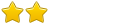

 Więc wydaje mi się, że jest to problem z wyskakującymi okienkami. Dziwne to jest, bo kolega ma taki sam komputer, też ma Pandę, i identyczne ustawienia Firefoxa. I u niego działa wszystko dobrze. A u mnie... lipa
Więc wydaje mi się, że jest to problem z wyskakującymi okienkami. Dziwne to jest, bo kolega ma taki sam komputer, też ma Pandę, i identyczne ustawienia Firefoxa. I u niego działa wszystko dobrze. A u mnie... lipa