Ulead Video Studio 11 Plus - instalacja
9 posty(ów)
• Strona 1 z 1
Ulead Video Studio 11 Plus - instalacja
![]() UA: Opera/9.63 (Windows NT 6.0; U; pl) Presto/2.1.1
UA: Opera/9.63 (Windows NT 6.0; U; pl) Presto/2.1.1
Jako "nowy" witam wszystkich użytkowników tego forum.
Proszę o pomoc: zakupiłem nowiutkiego Ulead Videostudio 11 Plus i mam problem z zainstalowaniem. Program instalacyjny chce za wszelką cenę naprawić lub usunąć starą wersję, której teoretycznie nie mam. Jak zrobić, żeby się zainstalowała nowa wersja od podstaw? Pewnie zostało coś w rejestrze z wersji 8.0 lub trial (pomimo, że starałem się także usunąć wszystko z rejestru). Proszę o pomoc.
Pozdrawiam
Ursi
Proszę o pomoc: zakupiłem nowiutkiego Ulead Videostudio 11 Plus i mam problem z zainstalowaniem. Program instalacyjny chce za wszelką cenę naprawić lub usunąć starą wersję, której teoretycznie nie mam. Jak zrobić, żeby się zainstalowała nowa wersja od podstaw? Pewnie zostało coś w rejestrze z wersji 8.0 lub trial (pomimo, że starałem się także usunąć wszystko z rejestru). Proszę o pomoc.
Pozdrawiam
Ursi
- Ursi
- Forumowicz

- Posty: 5
- Dołączenie: 03 Maj 2009, 14:50
Re: Ulead Video Studio 11 Plus - instalacja
![]() UA: Mozilla/5.0 (Windows; U; Windows NT 5.1; pl; rv:1.9.0.10) Gecko/2009042316 Firefox/3.0.10
UA: Mozilla/5.0 (Windows; U; Windows NT 5.1; pl; rv:1.9.0.10) Gecko/2009042316 Firefox/3.0.10
Odinstalowałeś razem z czyszczeniem rejestru? Poszukaj na dysku, może jakiś folder został
-
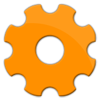
Bozz - Moderator

- Posty: 2862
- Dołączenie: 21 Sie 2006, 14:08
- Miejscowość: 49°54' N 21°03' E
- Pochwały: 20
Re: Ulead Video Studio 11 Plus - instalacja
![]() UA: Opera/9.63 (Windows NT 6.0; U; pl) Presto/2.1.1
UA: Opera/9.63 (Windows NT 6.0; U; pl) Presto/2.1.1
Oczyściłem bardzo gruntownie rejestr (po słowie kluczowym Ulead), ale nic to nie pomogło 
Pozdrawiam
Ursi
Pozdrawiam
Ursi
- Ursi
- Forumowicz

- Posty: 5
- Dołączenie: 03 Maj 2009, 14:50
Re: Ulead Video Studio 11 Plus - instalacja
![]() UA: Mozilla/5.0 (Windows; U; Windows NT 5.1; pl; rv:1.9.0.10) Gecko/2009042316 Firefox/3.0.10
UA: Mozilla/5.0 (Windows; U; Windows NT 5.1; pl; rv:1.9.0.10) Gecko/2009042316 Firefox/3.0.10
A jakimś programem nie próbowałeś czyścić rejestr? Np. CCleaner
-
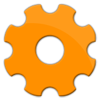
Bozz - Moderator

- Posty: 2862
- Dołączenie: 21 Sie 2006, 14:08
- Miejscowość: 49°54' N 21°03' E
- Pochwały: 20
Re: Ulead Video Studio 11 Plus - instalacja
![]() UA: Opera/9.63 (Windows NT 6.0; U; pl) Presto/2.1.1
UA: Opera/9.63 (Windows NT 6.0; U; pl) Presto/2.1.1
Też nie pomaga 
- Ursi
- Forumowicz

- Posty: 5
- Dołączenie: 03 Maj 2009, 14:50
Re: Ulead Video Studio 11 Plus - instalacja
![]() UA: Opera/9.52 (Windows NT 5.1; U; pl)
UA: Opera/9.52 (Windows NT 5.1; U; pl)
Spróbuj zainstalować w innej lokalizacji, np. C:\Program Files\Ulead Video Studio 11 Plus II. WYkonaj także defragmentację dysków.
-

Palacio - Zasłużony działacz forum

- Posty: 2625
- Dołączenie: 05 Paź 2007, 20:14
- Miejscowość: Władywostok
- Pochwały: 82
Re: Ulead Video Studio 11 Plus - instalacja
![]() UA: Mozilla/5.0 (Windows; U; Windows NT 5.1; pl; rv:1.9.0.10) Gecko/2009042316 Firefox/3.0.10
UA: Mozilla/5.0 (Windows; U; Windows NT 5.1; pl; rv:1.9.0.10) Gecko/2009042316 Firefox/3.0.10
Palacio napisał(a):Spróbuj zainstalować w innej lokalizacji, np. C:\Program Files\Ulead Video Studio 11 Plus II. WYkonaj także defragmentację dysków.
Najlepiej na inną partycję
-
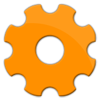
Bozz - Moderator

- Posty: 2862
- Dołączenie: 21 Sie 2006, 14:08
- Miejscowość: 49°54' N 21°03' E
- Pochwały: 20
Re: Ulead Video Studio 11 Plus - instalacja
![]() UA: Opera/9.63 (Windows NT 6.0; U; pl) Presto/2.1.1
UA: Opera/9.63 (Windows NT 6.0; U; pl) Presto/2.1.1
Program instalacyjny daje tylko dwie możliwości: napraw i usuń. Nic innego nie da się zrobić. Myślę, że teoretycznie można by zainstalować na innej partycji, ale musiałby tam być postawiony drugi system.
- Ursi
- Forumowicz

- Posty: 5
- Dołączenie: 03 Maj 2009, 14:50
Re: Ulead Video Studio 11 Plus - instalacja
![]() UA: Opera/9.63 (Windows NT 6.0; U; pl) Presto/2.1.1
UA: Opera/9.63 (Windows NT 6.0; U; pl) Presto/2.1.1
Witam.
Szanowni forumowicze po wielu trudach udało mi się wreszcie znaleźć sposób na oczyszczenie systemu z pozostałości po Ulead Video Studio i zainstalowanie nowej wersji. Poniżej przedstawiam wynik moich poszukiwań. Niemniej jednak dziękuję wszystkim kolegom, którzy starali mi się pomóc.
Pozdrawiam
Ursi
Szanowni forumowicze po wielu trudach udało mi się wreszcie znaleźć sposób na oczyszczenie systemu z pozostałości po Ulead Video Studio i zainstalowanie nowej wersji. Poniżej przedstawiam wynik moich poszukiwań. Niemniej jednak dziękuję wszystkim kolegom, którzy starali mi się pomóc.
Launch Windows Explorer and go to "Tools > Folder Options > View" (on XP) or "Organize > Folder and Search Options > View" (on Vista) to check "show hidden files and folders";
Purge/delete all the files in these folders: "C:\Windows\Temp" (on Vista) "C:\Documents and Settings\[User Name]\Local Settings\Temp" (for WinXP);
It is safe to delete all contents of these folders. However, leave any files you can?t delete for now;
Delete these folders/directories: "C:\Program Files\Common Files\Ulead Systems" "C:\Program Files\Ulead Systems\Ulead VideoStudio 11.0" "C:\Documents and Settings\All Users\Application Data\Ulead Systems\Ulead VideoStudio\11.0" (on XP) or "C:\Users\[Your User Name]\AppData\Roaming\Ulead Systems\Ulead VideoStudio\11.0" (on Vista) "C:\Documents and Settings\All Users\Application Data\SmartSound Software Inc" (for full versions);
Go to "C:\Program Files\InstallShield Installation Information";
Delete the folder {F99F9E24-EE2F-47FD-AEB0-FDB82859B5C9}
Go to Start-->Run; (on Windows XP) or Start --> All Programs --> Accessories --> Run (on Windows Vista)
Type "regedit" then "OK";
Go to HKEY_LOCAL_MACHINE > SOFTWARE > Microsoft > Windows > CurrentVersion > Uninstall;
Locate and delete the identity enclosed in curly brackets that corresponds to Ulead VideoStudio 11: {F99F9E24-EE2F-47FD-AEB0-FDB82859B5C9}
Go to "HKEY_CURRENT_USER\Software\Ulead Systems\Ulead VideoStudio";
Delete the folder "11.0";
Go to "HKEY_LOCAL_MACHINE\SOFTWARE\Ulead Systems\Ulead VideoStudio";
Delete the folder "11.0";
Close Regedit and restart Windows;
Reinstall Ulead VideoStudio 11.
Pozdrawiam
Ursi
- Ursi
- Forumowicz

- Posty: 5
- Dołączenie: 03 Maj 2009, 14:50
9 posty(ów)
• Strona 1 z 1
Powróć do Obróbka Foto, Audio, Video
Kto jest na forum
Zarejestrowani użytkownicy: Bing [Bot]
